The Ultimate Guide to Creating the Perfect MLA Header for Your Academic Papers
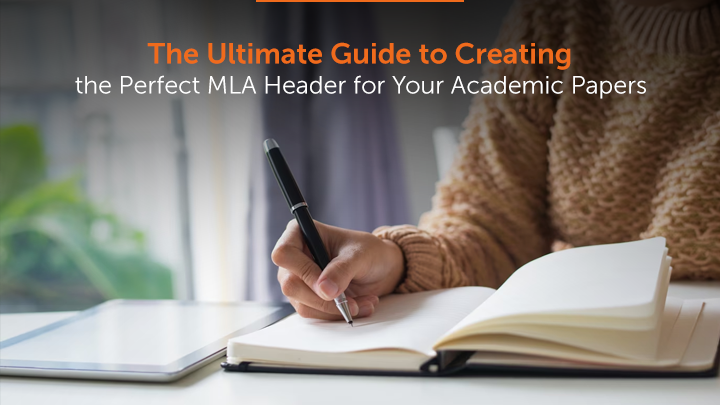
Hey there, students! Are you working on a paper and feeling confused about how to format it correctly using the Modern Language Association (MLA) style? No worries! We’ve got you covered and prepared an awesome guide. This comprehensive guide that smoothly walk through the process of crafting the perfect MLA header, so your paper looks super professional and polished. By the time you finish reading this post, you’ll be an MLA formatting expert, ready to tackle any assignment that comes your way.
🤔 What is an MLA Header, Anyway?
An MLA header is a specific way of formatting academic papers in humanities disciplines like English, literature, and language studies. Its purpose is to give your paper a consistent and organized appearance while providing important information about the author, instructor, course, and submission date. Typically, an MLA header consists of four elements: your name, your instructor’s name, course info, and the submission date.
📝 Creating an MLA Header: Step-by-Step Guide
Creating an MLA header is easy when you have necessary tools. Obviously, you’ll need a word processing software (like Microsoft Word, LibreOffice Writer, or Google Docs) and either a citation guide or the official MLA Handbook. The step-by-step instructions to format your header are:
Formatting Guidelines:
a. Set 1-inch margins on all sides of your document.
b. Choose a clear and easy-to-read font, like Times New Roman, and set the font size to 12.
c. Double-space your entire document.
d. Align your text to the left margin.
Inserting Your Header:
a. Type your full name, aligning it to the left margin.
b. On the next line, type your instructor’s name.
c. Add the course information on the line below that.
d. Finally, type the date in the “Day Month Year” format.
Adding Page Numbers:
a. Indicate page numbers by inserting them in the top right corner of your document.
b. Page numbers should be placed on the margin half an inch from the top and be flushed with aligning to the right.
⚠️ Common MLA Header Mistakes and How to Avoid Them
While creating an MLA header may seem easy, students often make some common mistakes. Here are the most typical errors and some tips to help you avoid them:
- Incorrect formatting: Double-check your formatting against the official MLA guidelines or a reliable citation guide to ensure accuracy.
- Typos and grammar errors: Proofread your header carefully to avoid any errors that could take away from the professionalism of your paper.
- Inconsistent use of the header: Make sure you use the same header format on every page of your document.
📘 Useful Resources for MLA Formatting
If you need extra help with MLA formatting, check out these resources:
- Official MLA website: www.mla.org
- MLA Handbook: This essential guide provides comprehensive information on MLA formatting and citation.
- Online citation generators: Tools like EasyBib and Citation Machine can help you create accurate citations in the MLA format.
- Academic writing resources and services: Many universities offer writing centers and tutoring services to help students with formatting and citation styles.
❓ Frequently Asked Questions (FAQs)
Got some burning questions? Check out these FAQs for answers:
Can I use a different citation style?
While MLA format is commonly used in humanities disciplines, other citation styles might be more appropriate for your specific field of study. Consult your instructor or department guidelines to determine the preferred citation style.
What if my instructor has specific requirements?
Always follow your instructor’s requirements, even if they differ from the standard MLA guidelines. When in doubt, ask for clarifications.
How do I handle citations within the text?
In MLA format, in-text citations typically include the author’s last name and the page number in parentheses, placed at the end of the sentence or clause where the information is used. For example: (Smith 42).
Are there any differences in MLA formatting for online sources?
Yes, there are differences when citing online sources. When citing a website, include the author’s name (if available), the title of the web page, the name of the website, the publisher, and the publication or last update date in the full citation on the Works Cited page. If the URL is stable and necessary for finding the source, include it in angle brackets.
Crafting the perfect MLA header for your academic papers is an important skill for students in humanities disciplines. Simply follow the guidelines and step-by-step instructions we suggest in this guide, and you’ll be well on your way to presenting polished and professional academic papers. Remember, if you practice and apply these guidelines in each your assignment, you’ll get to learn writing headers and citing in MLA very fast. Yet, always consult your instructor or department for any specific requirements. Now go out there and create amazing MLA headers for your papers!