Turnitin Checker Alternative: A Practical Guide to PlagiarismSearch

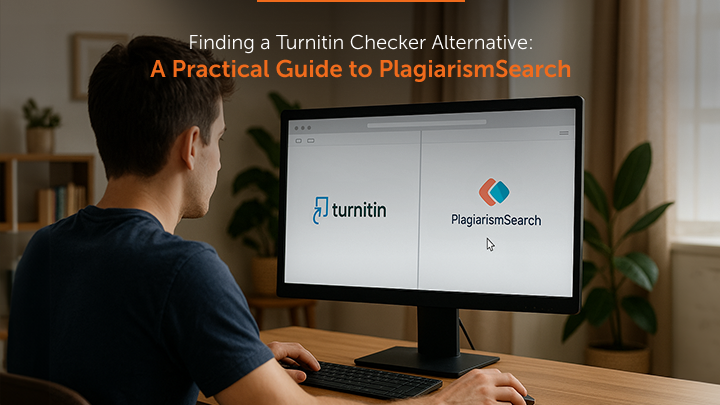
The Plagiarism Challenge
In an era when originality is everything, a reliable turnitin checker can make or break your academic and professional credibility. Universities enforce strict policies to uphold scholarly standards, businesses vet marketing copy to avoid legal pitfalls, and bloggers protect their brand reputation by ensuring every post is unique. Yet many users hit a wall with Turnitin’s institutional login requirement, unable to run scans without a .edu or corporate email. This barrier often means last-minute scrambling under tight deadlines, risking unintentional plagiarism.
“I had no way to check my article’s originality before submission—I wasn’t part of any institution and couldn’t get past Turnitin’s login screen.”
— Morgan Lee, Freelance Writer
Who Needs an Alternative to Turnitin?
- Students without .edu access: Learners in online programs or non-traditional courses often can’t access the Turnitin checker.
- Freelancers, bloggers, and independent researchers: Need a turnitin checker alternative to verify originality before publication.
- Small businesses and content teams: Agencies and startups on tight budgets seek pay-as-you-go solutions rather than enterprise licenses.
- Instructors at underfunded institutions: Professors and teachers in smaller schools may lack campus-wide Turnitin subscriptions.
Key Criteria for a Reliable Turnitin Checker Alternative
| Criterion | Description |
|---|---|
| No Institutional Login Required | No .edu needed—this turnitin checker solution works with any email, allowing freelance writers, online learners, and professionals to verify originality without institutional barriers. |
| Coverage of Academic & Web Sources | Comprehensive scanning of subscription-based journals, open-access academic repositories, and real-time web pages ensures that no potential match slips through the cracks. |
| AI-Generated Content Detection | Incorporates sophisticated AI detection to flag passages characteristic of machine-generated text, guiding users to refine and humanize their content responsibly. |
| Clear, Actionable Reports | Offers intuitive dashboards with similarity percentages, AI-scores, categorical filters, and clickable source links so you can quickly pinpoint and address issues. |
| Privacy & No File Storage | Implements strict privacy protocols by automatically purging uploaded documents post-scan—ideal for authors protecting unpublished research or proprietary business materials. |
When choosing a plagiarism-checking tool, it’s vital to evaluate these aspects deeply. By adhering to these five core criteria, you ensure that your chosen solution truly meets the demands of students, professionals, and educators alike. Exploring these elements makes selecting the ideal turnitin checker alternative both straightforward and effective.
A Closer Look at PlagiarismSearch
- No-Login Access: PlagiarismSearch removes institutional barriers, letting anyone verify originality without .edu credentials.
- Comprehensive Source Coverage: It scans subscription-based journals, open-access repositories, and live web content to catch every match.
- AI & Similarity Detection: Combines traditional similarity matching with advanced AI analytics to flag both copied and machine-generated text.
- Seamless Google Docs & API Integration: Use the add-on to initiate checks directly in your document, or automate bulk scanning via a developer-friendly RESTful API.
- Flexible Pricing Models: Choose pay-as-you-go credits for occasional users or opt for annual plans with volume discounts—making it an affordable turnitin checker for every need.
- Intuitive Dashboard & Reporting: Get a clear view of scan history, credit balance, and detailed breakdowns for each document.
PlagiarismSearch processes an average report in under 25 seconds and has already completed over 1 million scans—saving users hours of manual checks.
— Internal Usage Metrics
Detection Technologies Compared
| Feature | Turnitin | PlagiarismSearch |
|---|---|---|
| Similarity Matching | Deep institutional and subscription-based archives | Web crawl plus academic databases for broad reach |
| AI Analytics | Basic pattern and phrase detection | Advanced sentence-level AI scoring for machine-generated text |
| Database Refresh Speed | Quarterly updates | Daily refreshes to capture the latest content |
This side-by-side comparison highlights Turnitin’s unparalleled depth within institutional archives, while PlagiarismSearch’s nimble daily updates and AI analytics offer a fresh perspective. While Turnitin remains the gold standard in institutional contexts, this turnitin checker alternative brings daily updates and AI analytics to the table.
Step-by-Step Walkthrough
- Upload or Paste Your Document
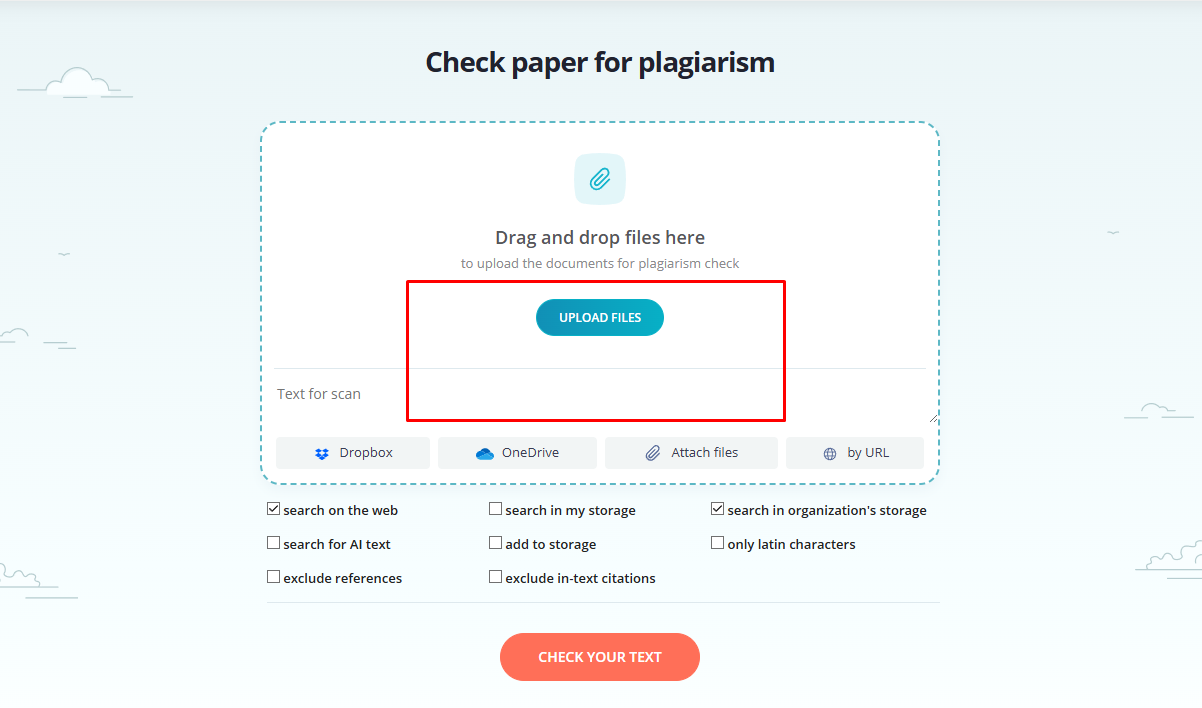
On the main dashboard, click the “New Scan” button. You can either drag-and-drop your file (DOCX, PDF, or TXT) or paste text directly into the editor pane.
This flexibility helps you get started without format concerns. - Select Scan Parameters
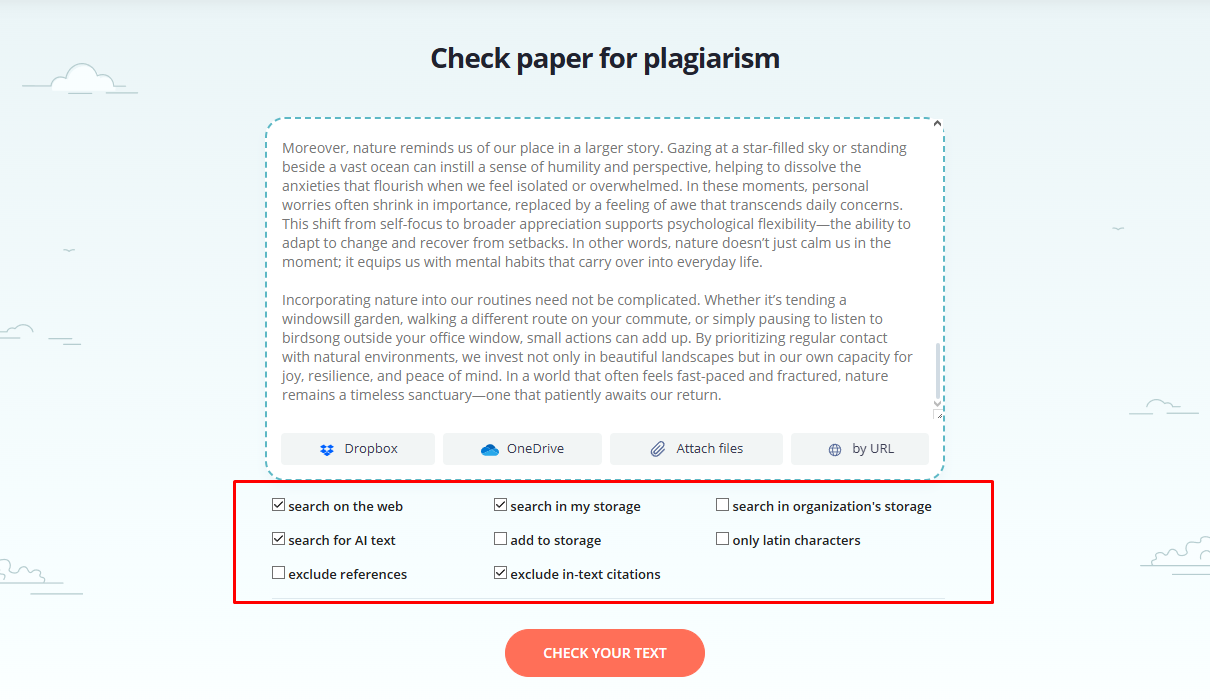
In the options panel, check both “Web & Academic Sources” and “AI-Generated Content Detection.” Adjust sensitivity sliders if you want stricter AI flags, then press “Start Scan.” The system queues and processes within seconds. - Interpret Your Detailed Report
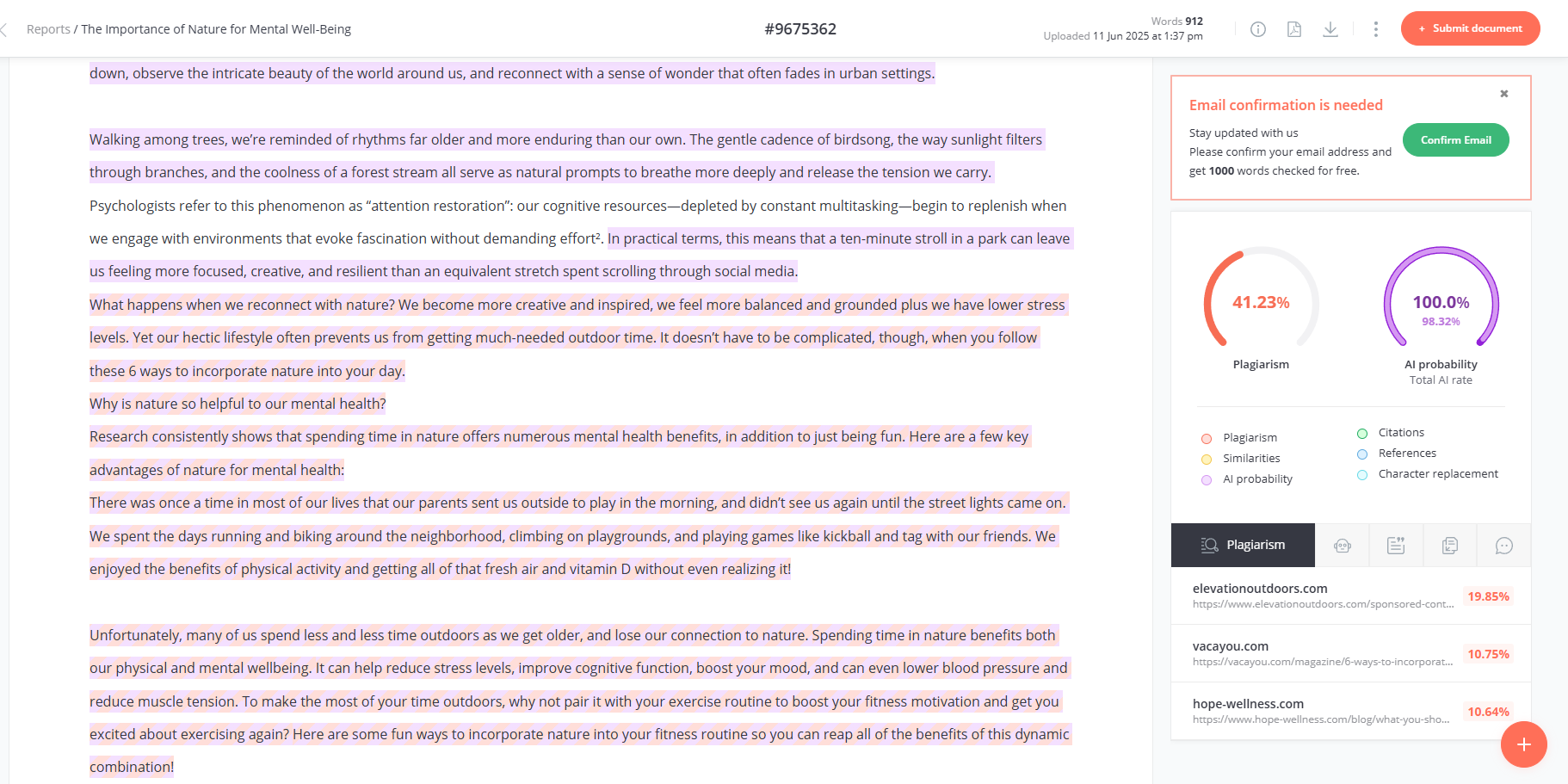
Once the scan completes (typically under 30 seconds), review the overall similarity percentage and AI-score. Expand each flagged segment to see matching text, source URLs, and suggested citations. Use the color-coded highlights to prioritize high-risk passages first. - Filter and Navigate Matches
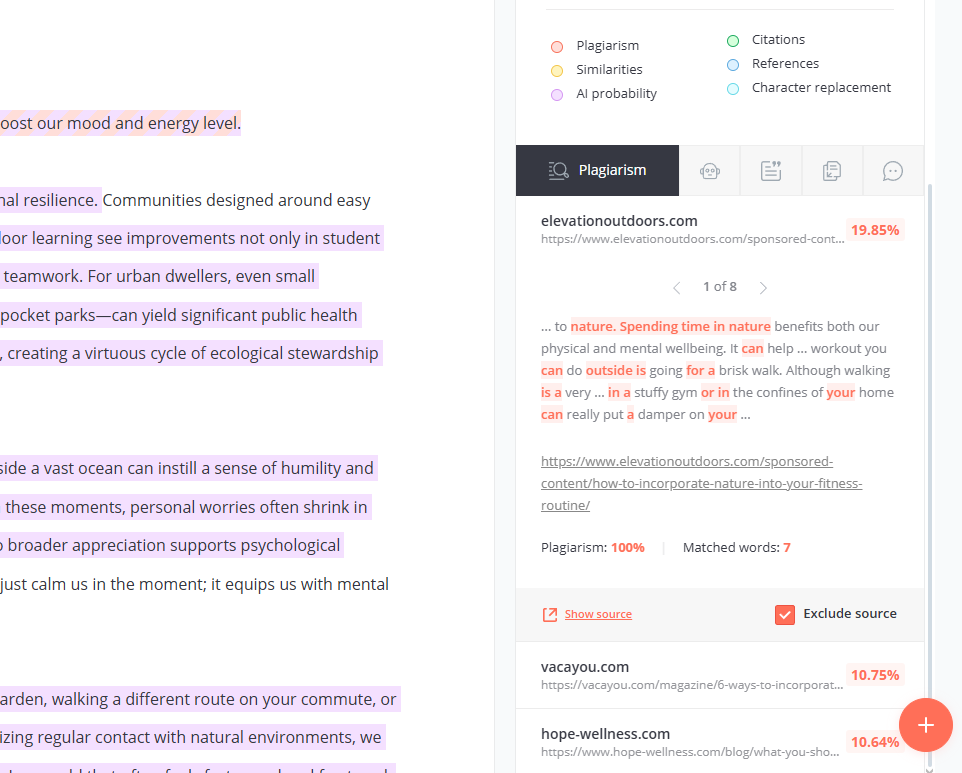
Apply filters to show only web sources, academic journals, or AI-detected text. Sort by highest similarity or AI-score. Clicking any entry will jump you directly to that location in your document for quick edits. - Tip: Always re-run your scan after making revisions.
After correcting highlighted sections—whether by paraphrasing or adding citations—upload the updated file and repeat the scan. Confirm that both similarity and AI scores have dropped to acceptable levels before final submission.
Best Practices for Academic Integrity
- 📚 Accurate Citation: Always credit original authors by following the appropriate citation style (APA, MLA, Chicago) to avoid accidental plagiarism.
- ✍️ Draft Tracking: Save dated drafts and revision notes so you can demonstrate how your work evolved over time and substantiate its originality.
- 🤖 Responsible AI Use: Leverage AI tools for brainstorming or grammar checks, but critically review all suggestions and ensure final text reflects your own voice.
- 🔄 Final Scan: Perform one last plagiarism and AI detection scan after edits to confirm that similarity and AI-scores are within acceptable limits.
- 🔒 Maintain Confidentiality: Choose services that do not store documents to safeguard unpublished research, proprietary data, or sensitive client materials.
Conclusion & Further Resources
By adopting an accessible alternative to Turnitin, you empower every writer—whether a student, educator, or professional—to protect their originality without institutional constraints. Flexible pricing, robust detection capabilities, and strict privacy protocols make it easy to maintain high standards. When you need reliable verification, choose this turnitin checker solution to stay confident in your work.
Frequently Asked Questions
- Which file types are supported?
- You can upload DOCX, PDF, and TXT files. If you prefer, simply paste your text into the editor—no conversion needed.
- Is there a free trial or demo?
- Yes—new users receive a small credit package to try all features, including web and AI-content detection, at no cost.
- How secure is my data?
- Uploaded documents are automatically purged after scanning. We never store your files, ensuring full confidentiality.
- Can I integrate with Google Docs or an LMS?
- Absolutely—install the Google Docs add-on for in-document checks, or use our API to connect with popular LMS platforms.
- How fast are the reports generated?
- Most reports are ready in under 30 seconds, with average processing times around 20–25 seconds depending on document length.
- What payment methods are accepted?
- We accept all major credit and debit cards, PayPal, and institutional purchase orders for annual plans.