How To Check For Plagiarism In Google Docs

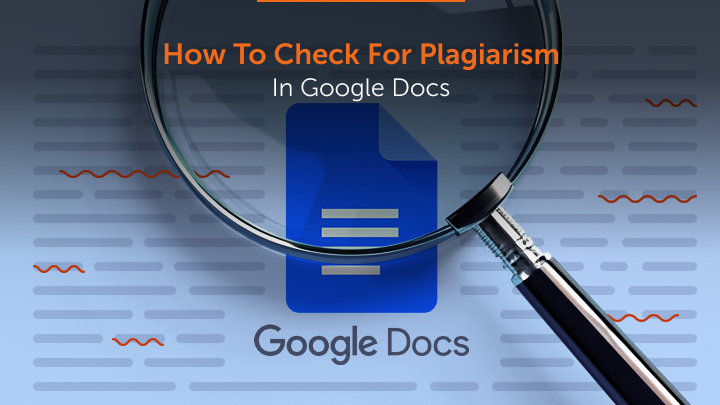
Approximately 58% of college students admit to plagiarizing at some point, highlighting a significant issue in academia and beyond. In today’s information-rich world, maintaining originality is crucial to avoid severe consequences, such as academic penalties and damaged reputations.
This article guides you on how to check for plagiarism in Google Docs using the PlagiarismSearch add-on. This tool helps you ensure your work is original and plagiarism-free, providing detailed reports for necessary corrections. Ideal for students, educators, researchers, and professionals, PlagiarismSearch aids in producing high-quality, original content.
Importance of Plagiarism Checking
Academic Integrity
Plagiarism checks are essential for maintaining academic integrity. For students and educators, originality is the foundation of genuine learning and scholarship. When students submit work that is not their own, they miss out on the learning process and undermine the value of their education. Educational institutions emphasize the importance of original work and proper citation to foster an environment of honesty and intellectual growth.
Consequences of plagiarism in academic settings can be severe:
- Failing Grades: Students caught plagiarizing often receive failing grades on the assignments in question, which can significantly impact their overall academic performance.
- Disciplinary Actions: Many schools have strict academic policies that can lead to disciplinary actions, such as suspension or even expulsion, for repeated or severe cases of plagiarism.
By using tools like PlagiarismSearch, students can verify the originality of their work before submission, ensuring they meet academic standards and avoid these serious repercussions.
Professional Standards
In the professional world, originality in writing and content creation is equally important. Whether it’s crafting articles, research papers, marketing content, or other forms of professional writing, maintaining originality helps build credibility and trust. Plagiarism can severely damage a professional’s reputation and career.
Potential repercussions of plagiarism in professional contexts include:
- Reputational Damage: Once plagiarism is discovered, it can tarnish a professional’s reputation, making it difficult to regain trust and credibility.
- Legal Consequences: Plagiarism can lead to legal issues, especially if copyrighted material is used without permission. This can result in lawsuits and financial penalties.
Using plagiarism detection tools ensures that professionals produce original content, maintaining their integrity and avoiding potential legal and reputational issues.
Legal and Ethical Implications
Beyond academic and professional settings, plagiarism has significant legal and ethical implications. Intellectual property rights are designed to protect creators’ work. When someone uses another person’s work without proper attribution, it violates these rights and can lead to legal consequences.
Ethically, plagiarism is a form of dishonesty. It disrespects the original creator’s effort and creativity. In the digital age, where information is easily accessible, it’s even more important to uphold ethical standards by properly attributing sources and avoiding plagiarism.
By integrating plagiarism checks into the writing process, individuals can ensure they respect intellectual property rights and uphold ethical standards in their work.
Plagiarism checks are crucial across various contexts—academic, professional, and ethical. Tools like PlagiarismSearch help maintain integrity by ensuring the originality of content. Whether you are a student, educator, or professional, incorporating plagiarism detection into your workflow can help you produce high-quality, original work and avoid the serious consequences of plagiarism.
Overview of Plagiarism Detection Tools
Built-in Google Tools
Google Docs’ Originality Reports help educational users check for plagiarism by comparing submissions against billions of web pages and books, integrated with Google Classroom.
Third-party Add-ons
Several third-party add-ons offer comprehensive plagiarism detection:
- PlagiarismSearch: Real-time detection, detailed reports, Google Docs integration.
- Unicheck: Color-coded reports, multiple file formats, educational platform integration.
- Turnitin: Comprehensive database, detailed reports, feedback tools.
Benefits of Using Third-party Tools
Using third-party plagiarism detection tools offers several advantages:
- Comprehensive Checks: These tools often have access to larger and more diverse databases, improving the accuracy of plagiarism detection.
- Additional Features: Many third-party tools offer extra features such as grammar checking, writing suggestions, and readability enhancements.
- Flexibility and Customization: Users can tailor the settings to fit their specific needs, whether for academic, professional, or personal use.
- Integration: These tools integrate smoothly with Google Docs and other platforms, providing a seamless user experience.
Whether you are a student, educator, or professional writer, using plagiarism detection tools is essential for maintaining originality and integrity in your work. Built-in tools like Originality Reports are great for educational users, while third-party add-ons like PlagiarismSearch, Grammarly, and Unicheck offer more comprehensive solutions. By leveraging these tools, you can ensure your content is unique and free from plagiarism, thereby upholding the highest standards of quality in your writing.
Detailed Guide: Using PlagiarismSearch in Google Docs
Installation
- Go to Google Workspace Marketplace
- Open your browser and go to the Google Workspace Marketplace.
- Type “PlagiarismSearch” into the search bar and find the add-on.
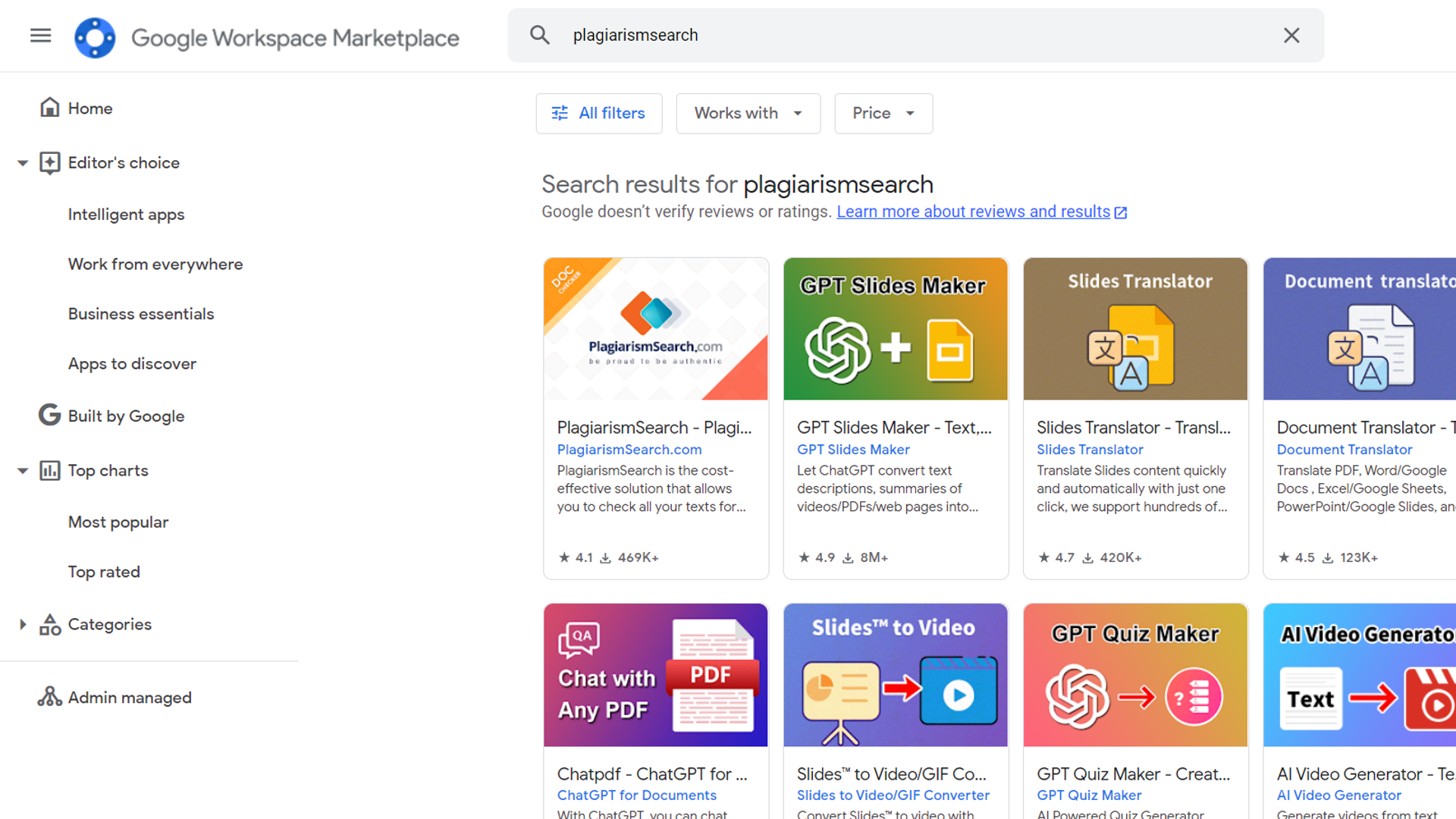
- Install PlagiarismSearch
- Click on the PlagiarismSearch add-on and press “Install”.
- Follow the prompts to allow necessary permissions and complete the installation.
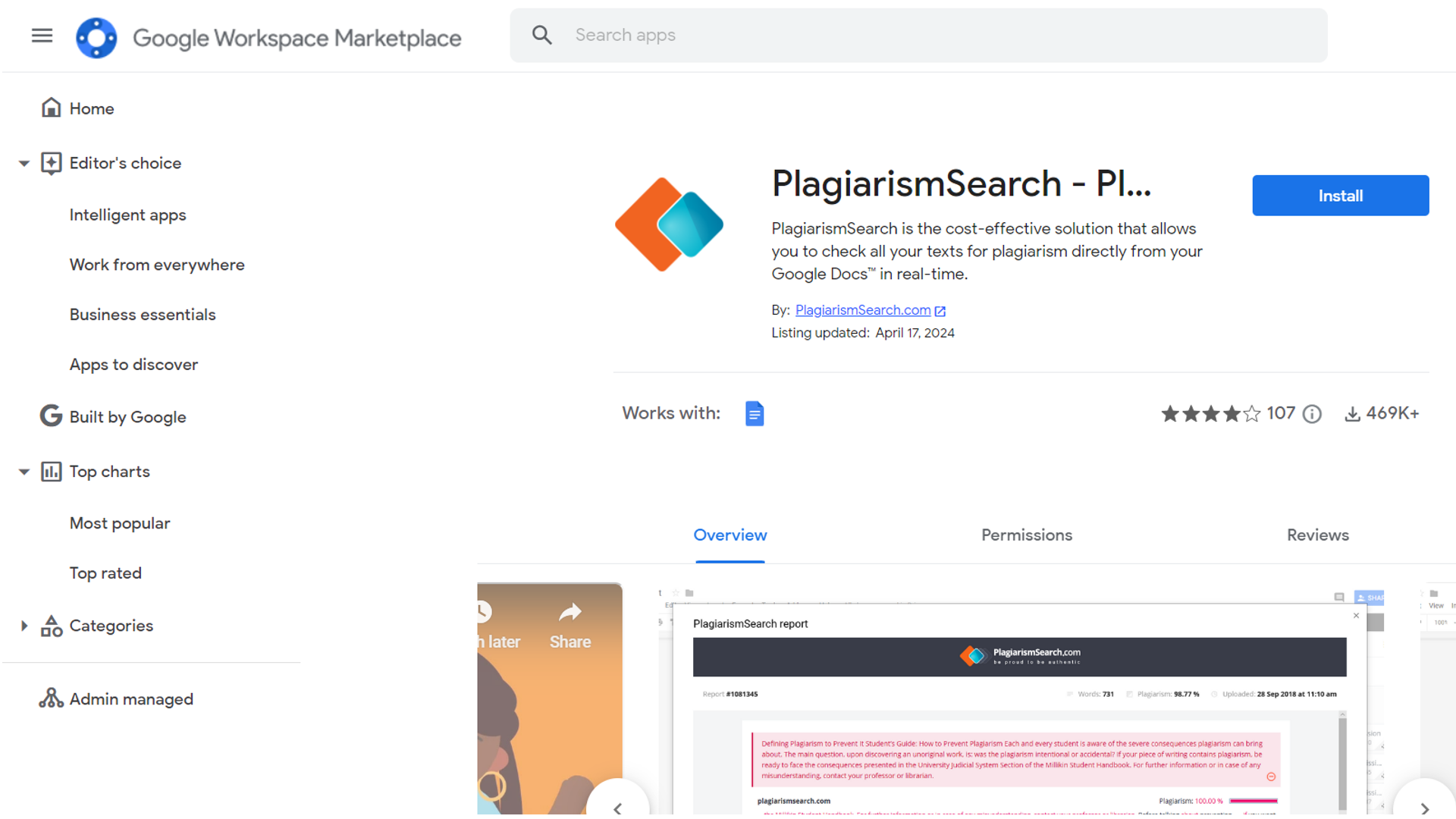
Setup
- Open PlagiarismSearch in Google Doc
- Open your Google Docs™ document.
- Go to the “Extensions” menu, find “PlagiarismSearch – Plagiarism Scan in Google Docs™”, and click “Open”.
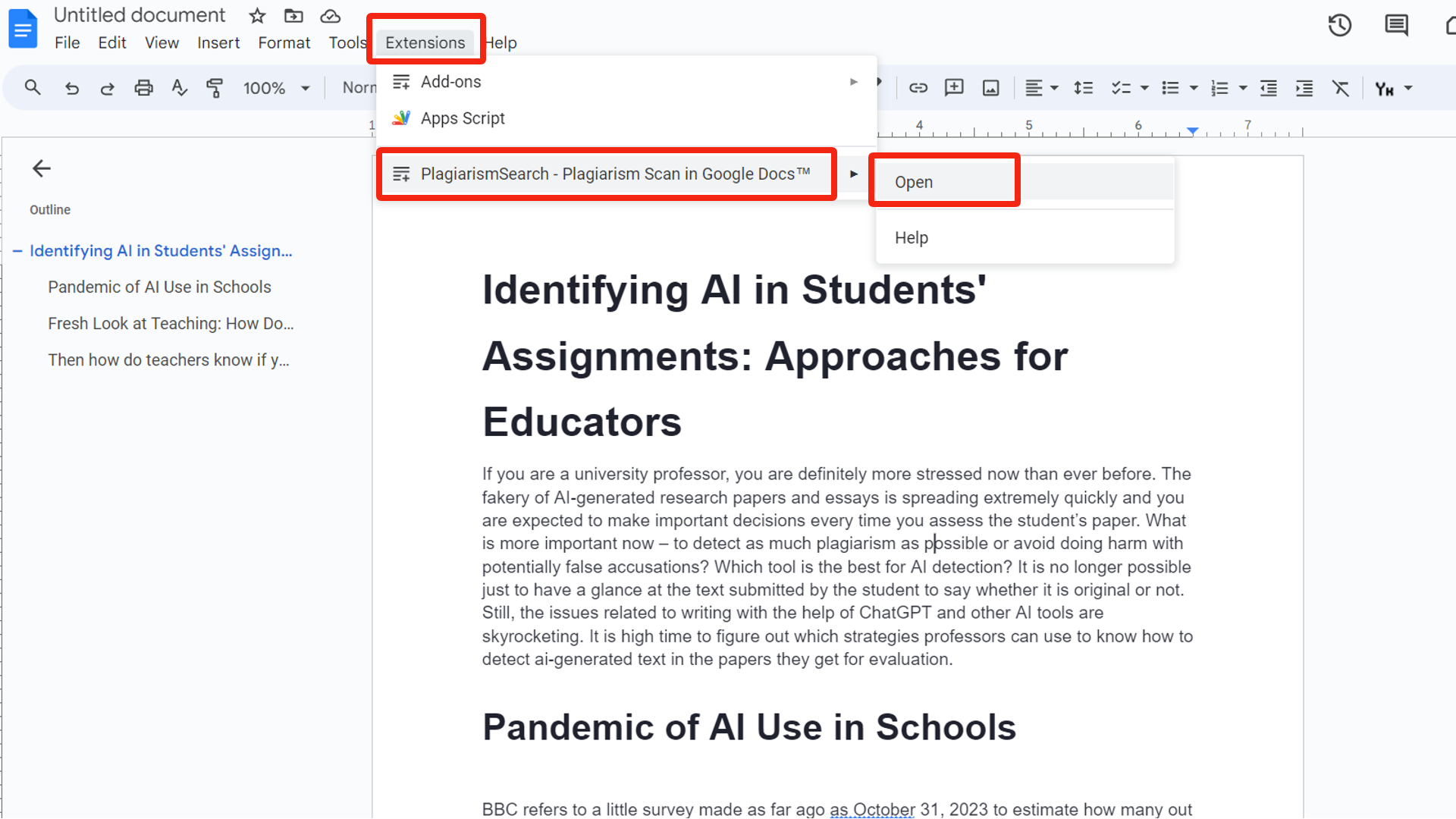
- Sign In
- Sign in with your PlagiarismSearch account credentials
- If you don’t have an account, create one on the PlagiarismSearch website.
Running a Plagiarism Check
- Start Checking
- Once signed in, click the “Start Checking” button to initiate a plagiarism check on your document.
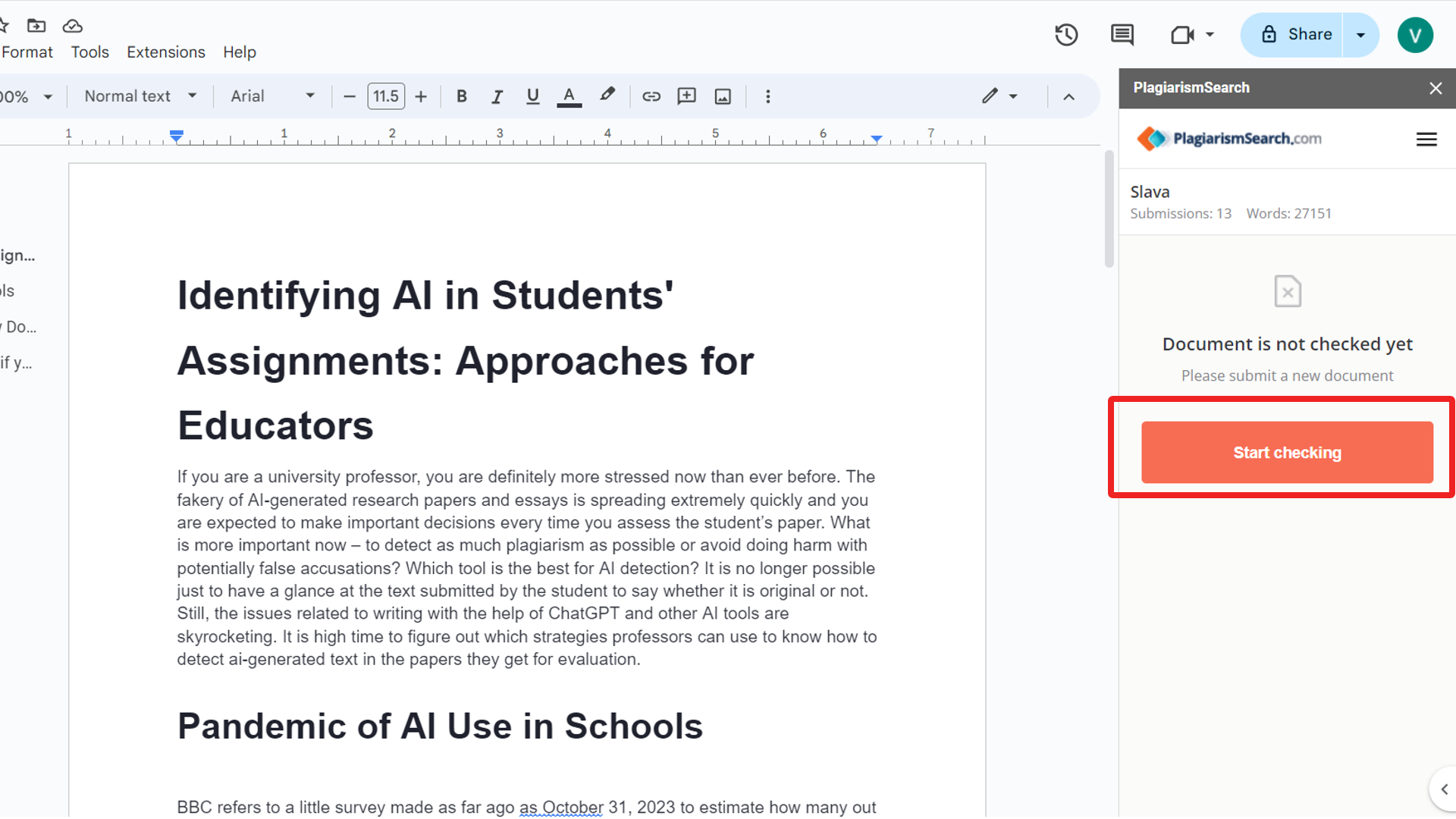
- Interpreting Results
- After the check is complete, review the plagiarism report. The report will show the similarity percentage and highlight sections that match other sources.
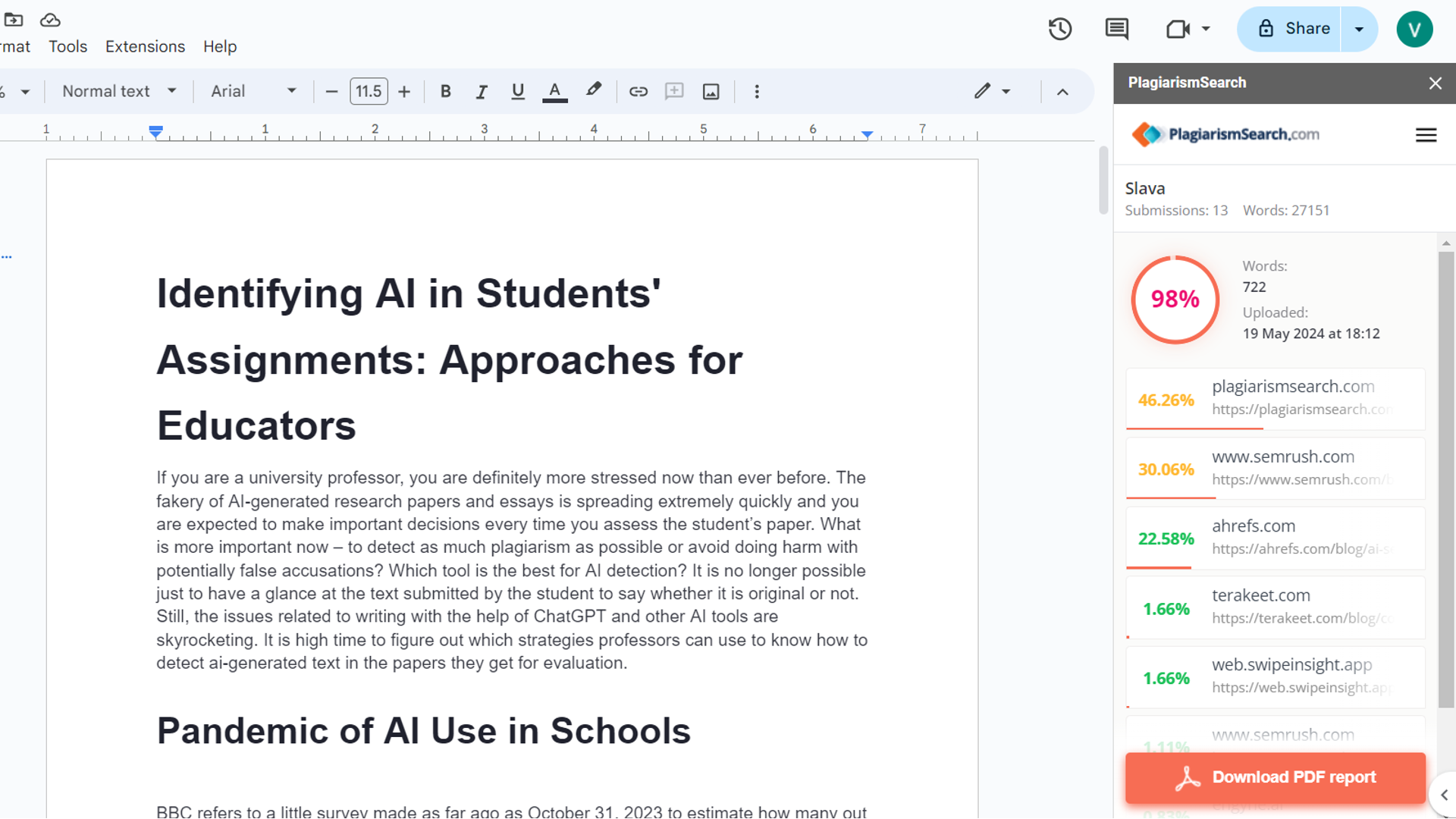
- You can also download the PDF Plagiarism Report.
- Additional Steps
- If needed, you can adjust settings in the PlagiarismSearch add-on to exclude specific sections like references or quotes. This helps refine your check to focus on the main content of your document.
Following these steps, you can easily install and use PlagiarismSearch in Google Docs to ensure your documents are plagiarism-free. The provided screenshots and downloadable PDF report make it straightforward to verify your work’s originality. This guide helps streamline the process, ensuring you maintain high standards of integrity in your writing.
Comparing PlagiarismSearch with Other Tools
Features
When comparing PlagiarismSearch with other popular tools like Unicheck and Turnitin, it’s important to consider the unique features and capabilities each tool offers. Here’s a summary in a table format for clarity:
| Feature | PlagiarismSearch | Unicheck | Turnitin |
|---|---|---|---|
| Real-Time Detection | Yes | Yes | Yes |
| PDF Reports | Yes | Yes | Yes |
| Free Word Limit | 5000 words free on install, 300 words daily free | No free word limit, customizable pricing | No specific free word limit |
| Ease of Use | Seamlessly integrates with Google Docs, user-friendly interface | Google Docs add-on, intuitive interface, customizable reports | Extensive features, complex interface, primarily for institutions |
| Educational Integration | Limited to free daily checks for students | Ideal for academic institutions, integrates with learning management systems | Widely used in educational settings, integrates with many learning systems |
| Unique Features | Generous free word limit, real-time feedback, detailed PDF reports | Supports multiple file formats (text, PDF, images), color-coded similarity reports | Comprehensive database, feedback tools for grading, detailed originality reports |
Unique Features of PlagiarismSearch
- Offers a generous free word limit for new users and daily free checks.
- Detailed PDF reports that are easy to download and share.
- Real-time detection with instant feedback on the originality of your document.
Ease of Use
| Tool | Ease of Use |
|---|---|
| PlagiarismSearch | Integrates directly with Google Docs, making it convenient and user-friendly. The interface is straightforward and easy to navigate. |
| Unicheck | Provides a dedicated add-on for Google Docs, designed with educators and students in mind. Clean, intuitive interface. |
| Turnitin | Used widely in educational settings with many learning management systems. Detailed reports but can be complex due to extensive features. |
Pricing
| Tool | Pricing |
|---|---|
| PlagiarismSearch | 5000 words free on install, 300 words free daily. Premium plans start at $9.95 for comprehensive checks and detailed reports. |
| Unicheck | Different pricing tiers depending on the volume of checks and type of user (individual vs. institution). Monthly plans from $7.48. |
| Turnitin | Institutional pricing with custom plans based on the number of users and volume of checks. Limited accessibility for individual users. |
PlagiarismSearch stands out for its generous free word limits, seamless integration with Google Docs, and user-friendly interface, making it a strong choice for those who need reliable plagiarism detection directly within their documents. Unicheck offers robust features and educational integration, making it ideal for academic settings. Turnitin provides comprehensive checks and detailed reports, with additional tools for feedback and grading, but is more complex and primarily targeted at institutions. Each tool has its strengths, and the best choice depends on your specific needs and workflow preferences.
Tips for Effective Plagiarism Checking
Regular Checks
One of the best practices to ensure the originality of your content is to perform regular plagiarism checks. By integrating this habit into your writing routine, you can catch any unintentional similarities early and make the necessary corrections before submission or publication. Regular checks help maintain the integrity of your work and ensure that you consistently produce unique content.
Why Regular Checks Are Important:
- Prevents Unintentional Plagiarism: Regular checks help catch any inadvertent copying of phrases or ideas.
- Maintains Credibility: Consistently producing original work enhances your credibility as a writer or researcher.
- Improves Writing Skills: Frequent checks can help you become more aware of your writing habits and improve your ability to paraphrase and cite sources correctly.
Proper Citation
Citing sources correctly is crucial to avoid plagiarism. Proper citation not only gives credit to the original authors but also allows your readers to verify the sources of your information. Here are some tips to ensure you cite your sources properly:
- Know the Citation Style: Different fields use different citation styles (APA, MLA, Chicago, etc.). Make sure you are familiar with the style required for your work.
- Include All Necessary Information: A complete citation typically includes the author’s name, title of the work, publication date, and source (e.g., journal, website).
- Use Quotation Marks for Direct Quotes: When directly quoting someone else’s work, use quotation marks and include a citation.
- Paraphrase Effectively: If you are rephrasing someone else’s ideas, ensure that you significantly alter the original wording and still provide a citation.
- Keep Track of Sources: As you conduct your research, keep a detailed list of all the sources you consult. This will make it easier to cite them correctly in your work.
Using Multiple Tools
While one plagiarism detection tool can be effective, using multiple tools can provide a more comprehensive check. Different tools have access to different databases and use various algorithms, which means they might catch different instances of potential plagiarism. Here are some benefits of using multiple tools:
- Broader Coverage: Combining tools increases the range of sources your text is checked against, reducing the chances of missed matches.
- Higher Accuracy: Some tools may be better at detecting specific types of content, such as academic papers or web content. Using multiple tools ensures a thorough check.
- Varied Features: Different tools offer different features, such as grammar checks, citation assistance, and detailed reporting. Utilizing these can improve the overall quality of your work.
Recommended Tools:
- PlagiarismSearch: Great for real-time detection and free daily checks.
- Unicheck: Ideal for academic settings with customizable reports.
- Turnitin: Comprehensive database and feedback tools, though primarily for institutional use.
Maintaining the originality of your content is essential for academic and professional success. By performing regular plagiarism checks, citing sources correctly, and using multiple detection tools, you can ensure the integrity of your work. These practices help you avoid unintentional plagiarism, enhance your credibility, and produce high-quality, original content consistently.
Ensuring Originality in Your Writing
Recap of Key Points
Throughout this article, we’ve delved into the significance of maintaining originality in your writing and how plagiarism detection tools can help achieve this. We’ve covered the following:
- Using PlagiarismSearch: A step-by-step guide on installing and using the PlagiarismSearch add-on in Google Docs.
- Tool Comparisons: A comparison of PlagiarismSearch with Unicheck and Turnitin, focusing on features, ease of use, and pricing.
- Effective Plagiarism Checking: Tips for regular checks, proper citation practices, and the benefit of using multiple tools for comprehensive results.
The Importance of Originality
Originality in writing is vital for several reasons. It reflects your creativity, ensures the credibility of your work, and respects intellectual property rights. Whether in academic settings or professional environments, producing original content is essential for building trust and maintaining integrity.
- Academic Integrity: Prevents academic dishonesty and upholds the value of educational achievements.
- Professional Credibility: Enhances your reputation and reliability as a professional writer or researcher.
- Legal and Ethical Responsibility: Avoids legal issues related to intellectual property infringement and demonstrates respect for others’ work.
Take Action: Start Using PlagiarismSearch
To ensure your documents are free from plagiarism and maintain the highest standards of originality, we encourage you to install and use the PlagiarismSearch add-on for Google Docs. Here’s how you can get started:
- Install the Add-On: Visit the Google Workspace Marketplace, search for PlagiarismSearch, and install it.
- Set Up Your Account: Open the add-on in Google Docs, sign in, and configure your settings.
- Run Plagiarism Checks: Regularly check your documents for plagiarism and download detailed reports to review your work.
By following these steps, you can integrate plagiarism checks into your regular writing routine, ensuring that your content remains original and credible. PlagiarismSearch offers an easy-to-use solution with generous free word limits and comprehensive reports, making it an ideal choice for maintaining the integrity of your writing.
Start today and make originality a cornerstone of your writing process.
Additional Resources
Links to Tools
Here are some useful links to the tools and resources mentioned in this article:
- PlagiarismSearch: PlagiarismSearch Website
- Unicheck: Unicheck on Google Workspace Marketplace
- Turnitin: Turnitin Website
These tools offer various features to help you ensure the originality of your writing and maintain academic and professional integrity.
Further Reading
For those interested in deepening their understanding of writing and citation best practices, here are some recommended articles and resources:
- “Best Practices to Avoid Plagiarism”: This article from Purdue OWL provides comprehensive guidelines on avoiding plagiarism through proper citation and paraphrasing techniques. Read the article
- “How to Avoid Plagiarism”: A detailed guide from the Harvard College Writing Program on recognizing and avoiding plagiarism. Read the guide
- “MLA, APA and Chicago Citation and Formatting Guides”: An overview of various citation styles and how to use them correctly, available from the EasyBib website. Learn more
By exploring these resources, you can enhance your knowledge of best practices in writing and citation, ensuring that your work remains original and well-respected in academic and professional circles.